Wer wir sind
Die Adresse unserer Website ist: https://www.subhash.at/fotoblog.
Welche personenbezogenen Daten wir sammeln und warum wir sie sammeln
Kommentare
Wenn Besucher Kommentare auf der Website schreiben, sammeln wir die Daten, die im Kommentar-Formular angezeigt werden, außerdem die IP-Adresse des Besuchers und den User-Agent-String (damit wird der Browser identifiziert), um die Erkennung von Spam zu unterstützen.
Aus deiner E-Mail-Adresse kann eine anonymisierte Zeichenfolge erstellt (auch Hash genannt) und dem Gravatar-Dienst übergeben werden, um zu prüfen, ob du diesen benutzt. Die Datenschutzerklärung des Gravatar-Dienstes findest du hier: https://automattic.com/privacy/. Nachdem dein Kommentar freigegeben wurde, ist dein Profilbild öffentlich im Kontext deines Kommentars sichtbar.
Medien
Wenn du ein registrierter Benutzer bist und Fotos auf diese Website lädst, solltest du vermeiden, Fotos mit einem EXIF-GPS-Standort hochzuladen. Besucher dieser Website könnten Fotos, die auf dieser Website gespeichert sind, herunterladen und deren Standort-Informationen extrahieren.
Kontaktformulare
Cookies
Wenn du einen Kommentar auf unserer Website schreibst, kann das eine Einwilligung sein, deinen Namen, E-Mail-Adresse und Website in Cookies zu speichern. Dies ist eine Komfortfunktion, damit du nicht, wenn du einen weiteren Kommentar schreibst, all diese Daten erneut eingeben musst. Diese Cookies werden ein Jahr lang gespeichert.
Falls du ein Konto hast und dich auf dieser Website anmeldest, werden wir ein temporäres Cookie setzen, um festzustellen, ob dein Browser Cookies akzeptiert. Dieses Cookie enthält keine personenbezogenen Daten und wird verworfen, wenn du deinen Browser schließt.
Wenn du dich anmeldest, werden wir einige Cookies einrichten, um deine Anmeldeinformationen und Anzeigeoptionen zu speichern. Anmelde-Cookies verfallen nach zwei Tagen und Cookies für die Anzeigeoptionen nach einem Jahr. Falls du bei der Anmeldung „Angemeldet bleiben“ auswählst, wird deine Anmeldung zwei Wochen lang aufrechterhalten. Mit der Abmeldung aus deinem Konto werden die Anmelde-Cookies gelöscht.
Wenn du einen Artikel bearbeitest oder veröffentlichst, wird ein zusätzlicher Cookie in deinem Browser gespeichert. Dieser Cookie enthält keine personenbezogenen Daten und verweist nur auf die Beitrags-ID des Artikels, den du gerade bearbeitet hast. Der Cookie verfällt nach einem Tag.
Eingebettete Inhalte von anderen Websites
Beiträge auf dieser Website können eingebettete Inhalte beinhalten (z. B. Videos, Bilder, Beiträge etc.). Eingebettete Inhalte von anderen Websites verhalten sich exakt so, als ob der Besucher die andere Website besucht hätte.
Diese Websites können Daten über dich sammeln, Cookies benutzen, zusätzliche Tracking-Dienste von Dritten einbetten und deine Interaktion mit diesem eingebetteten Inhalt aufzeichnen, inklusive deiner Interaktion mit dem eingebetteten Inhalt, falls du ein Konto hast und auf dieser Website angemeldet bist.
Analysedienste
Mit wem wir deine Daten teilen
Wie lange wir deine Daten speichern
Wenn du einen Kommentar schreibst, wird dieser inklusive Metadaten zeitlich unbegrenzt gespeichert. Auf diese Art können wir Folgekommentare automatisch erkennen und freigeben, anstatt sie in einer Moderations-Warteschlange festzuhalten.
Für Benutzer, die sich auf unserer Website registrieren, speichern wir zusätzlich die persönlichen Informationen, die sie in ihren Benutzerprofilen angeben. Alle Benutzer können jederzeit ihre persönlichen Informationen einsehen, verändern oder löschen (der Benutzername kann nicht verändert werden). Administratoren der Website können diese Informationen ebenfalls einsehen und verändern.
Welche Rechte du an deinen Daten hast
Wenn du ein Konto auf dieser Website besitzt oder Kommentare geschrieben hast, kannst du einen Export deiner personenbezogenen Daten bei uns anfordern, inklusive aller Daten, die du uns mitgeteilt hast. Darüber hinaus kannst du die Löschung aller personenbezogenen Daten, die wir von dir gespeichert haben, anfordern. Dies umfasst nicht die Daten, die wir aufgrund administrativer, rechtlicher oder sicherheitsrelevanter Notwendigkeiten aufbewahren müssen.
Wohin wir deine Daten senden
Besucher-Kommentare könnten von einem automatisierten Dienst zur Spam-Erkennung untersucht werden.
Deine Kontakt-Informationen
Weitere Informationen
Wie wir deine Daten schützen
Welche Maßnahmen wir bei Datenschutzverletzungen anbieten
Von welchen Drittanbietern wir Daten erhalten
Welche automatisierte Entscheidungsfindung und/oder Profilerstellung wir mit Benutzerdaten durchführen
Vorausgesetzte Offenlegungspflichten der Industrie
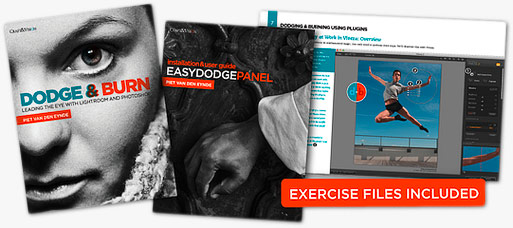





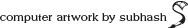


Abwedeln und Nachbelichten waren für Adams das Feintuning. Die Grundlage dafür dass beide Methoden mit Erfolg anwendbar sind ist eine korrekte Belichtung und entsprechend angepasste Entwicklung, von N -2 bis N +2, oder eine ausgleichende Entwicklung mit sehr starker Verdünnung und langen Entwicklungszeiten bei fast völliger Bewgungslosigkeit im Entwicklerbad. Das Optimum war und ist eigentlich nur mit Sheet Film (also Großformat) oder bei Mittelformat mit unterschiedlichen Kassetten erreichbar.
Das Panel funktioniert, wenn ich das richtig gelesen habe, nur mit der englischen Version von PS.
Heute ist eine RAW-Aufnahme, belichtet „to the right”, die beste Voraussetzung für Abwedeln und Nachbelichten im digitalen Bereich. Das kann ich aus eigener Erfahrung bestätigen. Auf diese Art lässt sich ein Bild wirklich sehr gut gestalten, und ich glaube eigentlich nicht, dass die Technik Ansel Adams (bis auf das Großformat der Negative) überlegen war. Aber auch gut belichtete JPGs aus der Kamera lassen sich durch „doge & burn” hin und wieder stark verbessern.
Das Panel van den Eyndes funktioniert auch mit der deutschen Photoshop-Version von CS 5 auf Mac. Ich hab’s getestet und C&V darauf aufmerksam gemacht, aber sie haben anscheinend noch nicht darauf reagiert. Das Panel ist aber auch gar nicht unbedingt nötig, sondern vereinfacht nur das Aufrufen der dem eBook beiliegenden PS-Aktionen. Man hat sie dadurch an einer Stelle versammelt, kann sie aber genau so in der Aktionenpalette auf Knopfdruck auslösen, falls das Panel nicht funktionieren sollte, was angeblich bei älteren PS-Versionen als CS 5 der Fall ist.
«Heute ist eine RAW-Aufnahme, belichtet „to the right”, die beste Voraussetzung für Abwedeln und Nachbelichten im digitalen Bereich.»
Völlig korrekt, ich habe ja nicht gesagt, das die Adam’sche Technik überlegen sei. Ich kann mir gut vorstellen, dass er ein begeisterter PS-Anwender geworden wäre.
Für einen technisches Perfektionisten wie Ihn sicherlich ein Werkzeug erster Wahl.
wow what a nice cloud over there